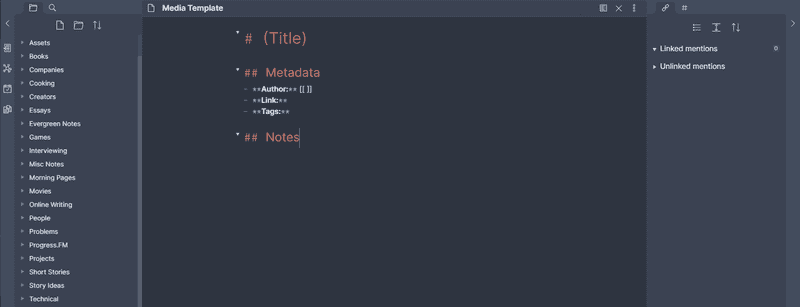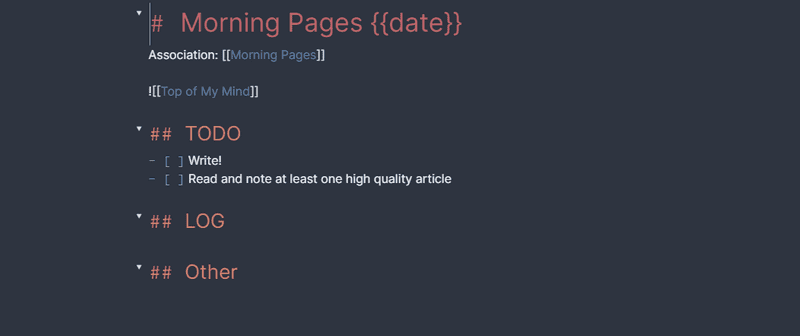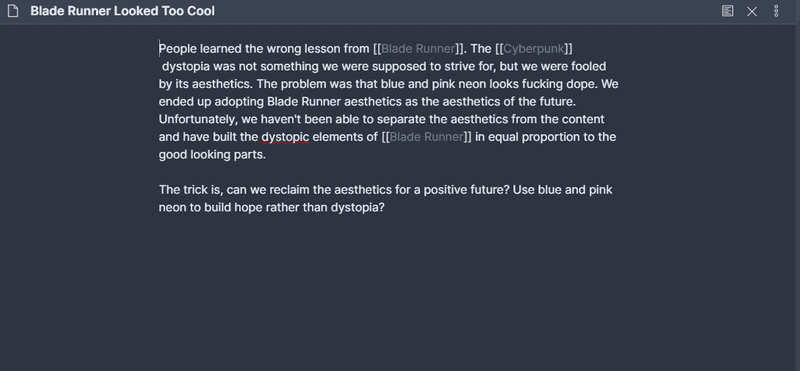About a month ago, I came across the work of Maggie Appleton and Andy Matuschak and decided to totally revitalize my note taking workflow. Previously, I'd been almost exclusively a pen and paper guy. I'm a dedicated Field Notes patron and back in the days when I'd actually leave the house had an everyday carry pocket notebook. I also have individual notebooks for specific projects and topics. One for book notes, one for cooking notes, etc. I was really intrigued by the idea of a digital garden and the idea of evergreen notes. This coincided with my finding of Joshwin Greene's piece on Obsidian. I'd been interested in Roam Research but scared away by the $15 per month price. Obsidian seemed like a decent clone with a free personal-use license, so I jumped aboard.
Obsidian is an entirely offline-hosted, markdown-based note taking system. You have access to all of your files, and there's no proprietary formatting. As such, I build my second brain in a Dropbox folder. All of my notes are synced to the cloud and can be easily accessed from my iPad in a markdown editing app. I currently use the barebones MDNotes.
The pillars of my Obsidian workflow are my goals, my evergreen notes, my media notes, and my project notes.
Media Notes
Most of my notes start with the things I read. I've long been an annotator and my shelves are full of books I've penciled all over. Marking up PDFs with LiquidText is probably my favorite iPad activity. However, I came to realize that most of the notes I captured stayed in place and didn't recirculate back to me. I never reviewed them, and those insights stayed in the tomes or PDFs they originated in. I now make the conscious effort to take as many of my book and article notes as possible and import them into Obsidian. Here's how I do this.
First, I changed my reading workflow to move to Instapaper. Pocket was my previous content tracker, but I've used it to save all kinds of things for years and never framed it as a queue that needed to be cleared. Starting over with Instapaper was a spiritual cleanse. I now have a reading inbox. I've never gotten to inbox zero, but it is at least a seemingly manageable task. I also subscribe to Instapaper's premium service so I can highlight directly over articles. These highlights are then brought to my attention via my Readwise subscription. Readwise is a reading highlights review tool that grabs things like Kindle highlights, Instapaper highlights, and saved tweets and drops a selection of quotes in your inbox every morning. Readwise takes a spaced repetition system (SRS) like approach to help you remember the things that you’ve read.
When I read an article (usually on my iPad), I make a bunch of highlights and write several comments. I then create a new note in Obsidian for the article. I insert my media template and fill in all of the metadata for the article. I then review my highlights and copy and paste most of them into my note. Then, I'll try to add some structure to the notes by applying headings and adding my own commentary. The amount of effort here will vary depending on the quality and length of the article and my interest in it. I'll also try to distill the most important points of the article into a few Evergreen Notes and link in any other appropriate notes.
Media notes are my memories. They're windows into all the things I've read or watched. Condensed and ready to be accessed at a moment's notice.
Morning Pages
I try to start my day with Morning Pages. I've stolen the name, but I don't actually follow the usual Morning Pages process. Instead, I take more of a to do list and diary approach. I record what I did yesterday in yesterday's note and then think about what my goals are for today and put them as todos in today's note.
For scheduled to do lists and things like groceries, I still use Todoist, but I like having my goals written down in a place I can see frequently. I'll try to leave my daily note up for most of the day.
Morning pages are my daily warm-up routine. They situate me with what I have done recently and give me space to think about what I want to accomplish today.
Evergreen Notes
Evergreen notes are thoughts. These thoughts don't all originate from me, and many are contradictory. All of their titles are sentences. Some come from media I've annotated, others from my own personal annotations.
Whenever I create a new Evergreen Note, I try to quickly reference its creation point. Did it come from a book? Next, I write a brief explainer and link in as many relevant ideas, topics, and sources as I can think of.
Unfortunately, I'm not perfect and I create many Evergreen notes without fleshing them out fully. Most of my notes are underdeveloped. I'm currently trying a new practice where every time I touch a note, I improve it. By doing so, my most frequently used (and likely most important) notes will be my most developed.
Project Notes
Finally, I also use Obsidian for in-depth project notes. When I'm creating a new website, or developing ideas on a certain topic, I'll just make a note for that project and pile in a bunch of notes on the topic. It's just a blank notebook without any formal structure. Not everything needs to be inundated with structure and process, and this canvas gives me some space to think freely. Even with this freedom, I tend to write most of my notes Roam style with bullets.
Some of my most important project notes are essays. I like drafting right in Obsidian. When my essays eventually make it to my website, they go in as markdown, so I get them started out right. I'll usually put my first draft in Obsidian, then copy it out to Google Docs for revisions. I like the added benefit of track changes, which Obsidian does not provide. Once the content is final, I'll copy it back into Obsidian, get the formatting perfect, and post it to my site.
My Wish List
My workflow isn't quite perfect for technological reasons and for my own inadequate behavior. Technically speaking, I wish Obsidian had an app. I'm glad I can browse and even compose notes on my iPad, but I have to do so without the linking features that Obsidian provides. Hopefully, we'll get an app in the near future. For my behavior, I need to do a better job of actually developing my Evergreen notes. Maggie Appleton classifies her Evergreen notes into seedlings, budding, and evergreen. Most of mine are at the seedling stage, with a few budding.